Hello friends today In this post I will provide direct links to install Telegram For PC, TELEGRAM an instant messaging style of WhatsApp but wide open as it is open source or open source.Telegram is his name has 200,000 downloads a day for mobile quips as Android, iOS and Windows Phone and also now going to be able to install on Windows, Linux and MAC as valid extension or web application to existing major internet browsers today.
As many know Telegram is the application that is more treading hard today and ranks as stiff competition for the super power Whatsapp. Well here I leave you with the links to download on most platforms:For devices of Apple like iPhone or iPad you can download directly from the App Store.
Features of Telegram on PC/Laptop:
- Secure transmission of messages, end to end encryption
- Can send text, images and videos over internet using telegram
- Able to send files up-to 1 GB at time, much higher as compare to other messaging apps
- Elegant and easy to use Interface
- Very fast and easy verification process
- Directly available for PC Computer
- Also available as Web-version
Steps To Install Telegram App on PC
- First of all Visit Telegram Desktop Site.
- Download the file by clicking Get Telegram for Windows.
- Now Open that file and install in the computer. .
- open the App by click on the desktop icon
- Click “Start Messaging”.
- For registration you need to provide your phone number. If you have Telegram account, then use that number to lo-gin..
- For new user It will send a PIN code on your phone for verification. after receiving Enter that code.
Now you can see all your contacts and chats if you are using Telegram before.You will find many options and settings.
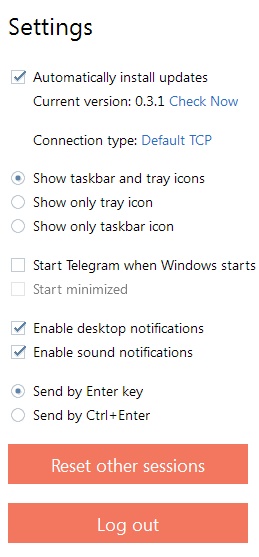
it has user friendly interface looks simple and easy to use. You can use this app on desktop and mobile as well. Messages will be automatically sync because as I said before it is cloud based application. You can install it in many devices at same time. This app can send big files and pic directly from your pc itself. No need to go for other application. You can also log out from PC. If you want to log in again, then you just need to enter your number and verification code.
This application has facility to add contacts easily by just clicking the plus icon (+). Enter the name and the registered mobile number of your want and start texting. You can add and delete many numbers. it is very fast to send messages.
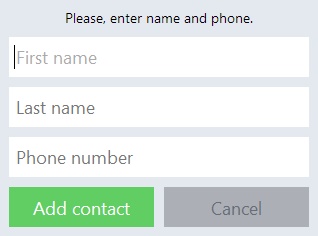
This app will not slow down your system. In this app you can create group for your friends and family members and You can add up to 100 people in the group for group chat..
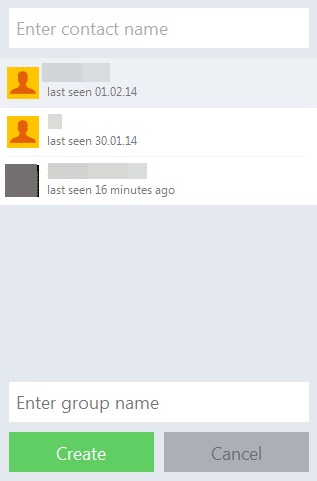
The application is not official and it is still in beta version. Improvements are going on. Soon you can get a stable version with more features and functionality. Till then, you can use this version.
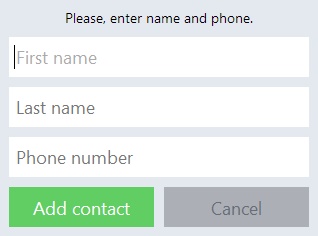
This app will not slow down your system. In this app you can create group for your friends and family members and You can add up to 100 people in the group for group chat..
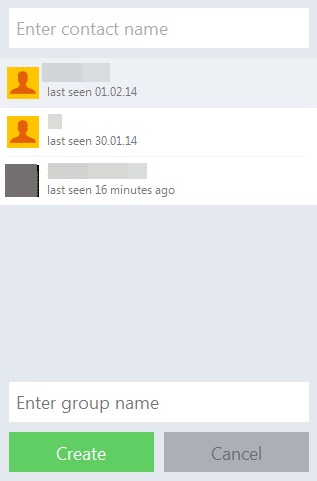
The application is not official and it is still in beta version. Improvements are going on. Soon you can get a stable version with more features and functionality. Till then, you can use this version.
If you have any problem or suggestion about the desktop version of Telegram app then in comment below and get the reply as early as possible.







.jpg)


enak nih bisa kirim file dengan telegram
ReplyDeletecoba dulu nih
makasih ya